View Customer Profiles
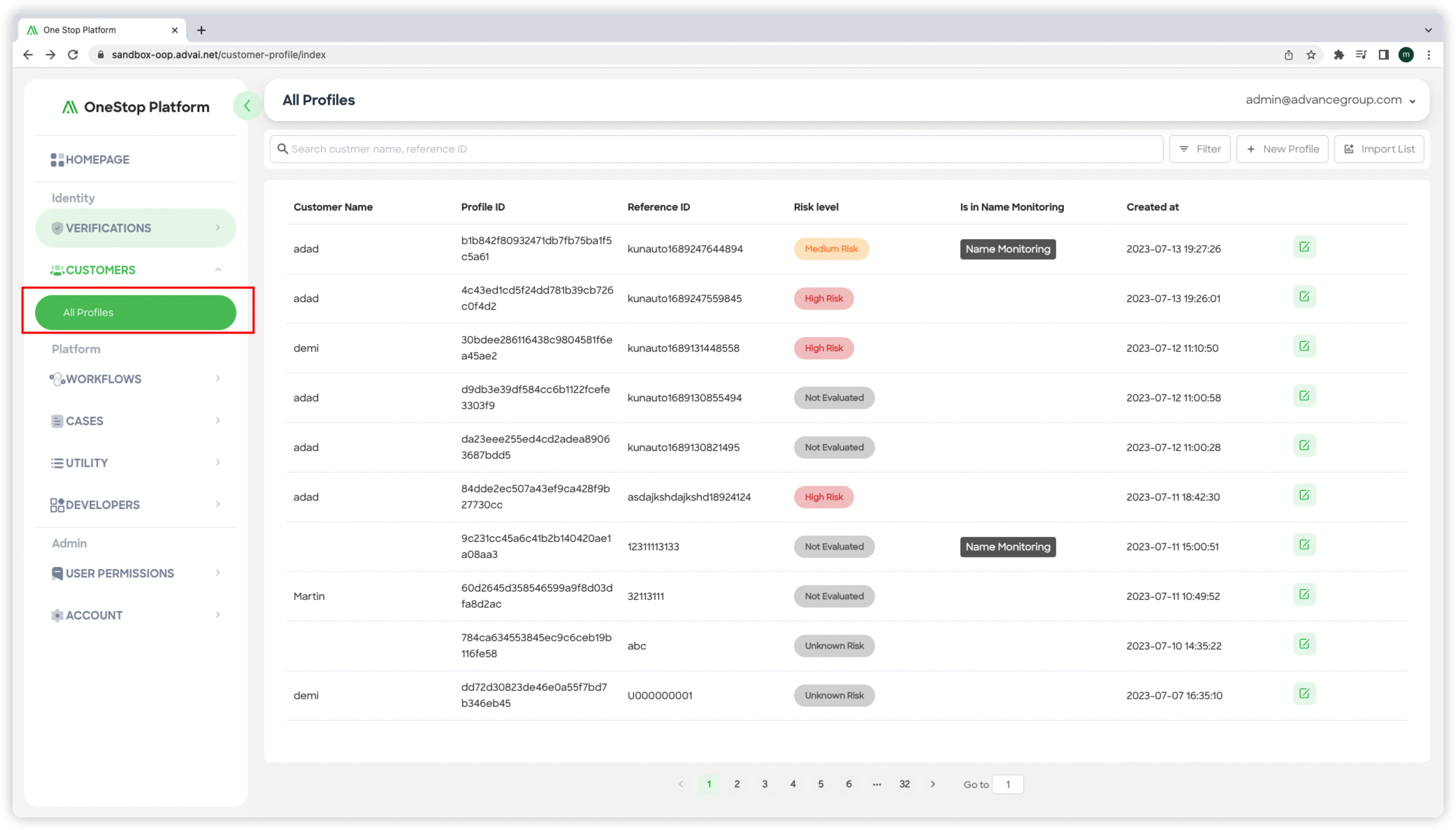
Figure 1 - Customer profile page
Step 1: Accessing Customer Profiles
- Click the "Customer Profile" button on the left column to access the customer profile page.
- The page will display a list of customer profiles. Refer to "Figure 1 - Customer profile page".
Step 2: Check out Customer Profiles detail
- To view the details of a specific customer profile, simply click on the desired profile entry. This will open the profile detail page, as shown in "Figure 2 - Profile Detail".
- The profile detail page provides more comprehensive information about the customer, including their basic information and any related cases associated with the customer.
Updated 2 months ago
