Gain access to the Platform
Here is a guide on how to log in to the One-Stop platform.
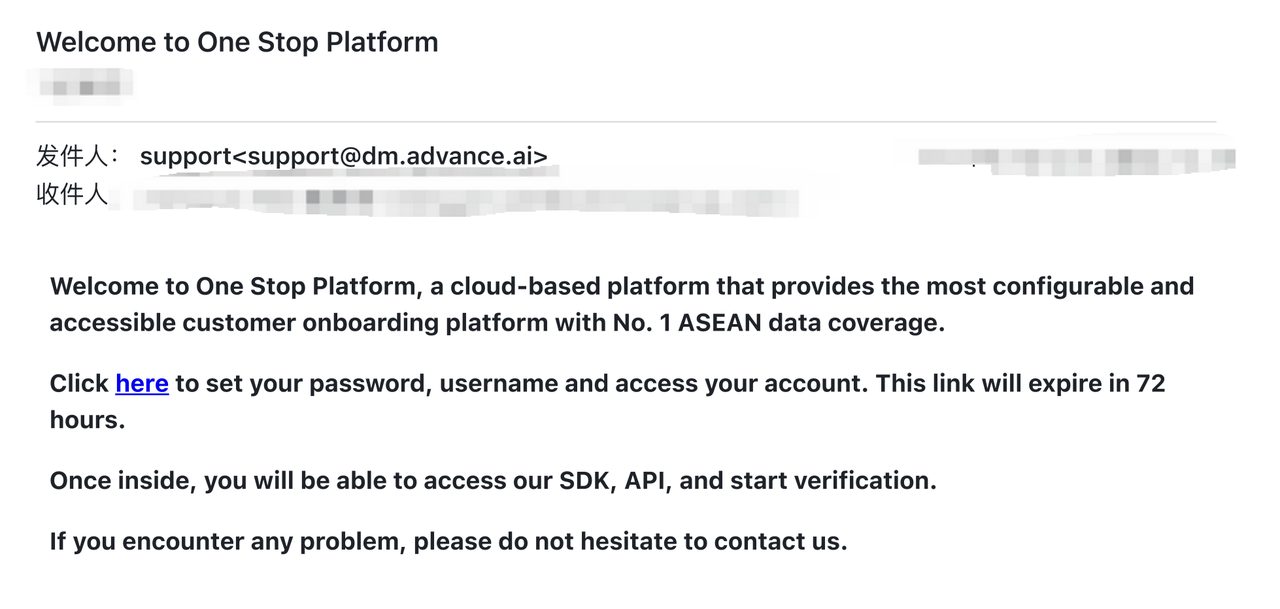
Figure 1 -Welcome email
Step 1: Account Setup
Once you have reached out to our sales team and subscribed to One Stop, you will receive a welcome email from us. This email will be titled "Figure 1 - Welcome Email" and contains important information to get started.
Click on the hyperlink provided in the email to set up your account name and password. This will enable you to access One Stop and its features.
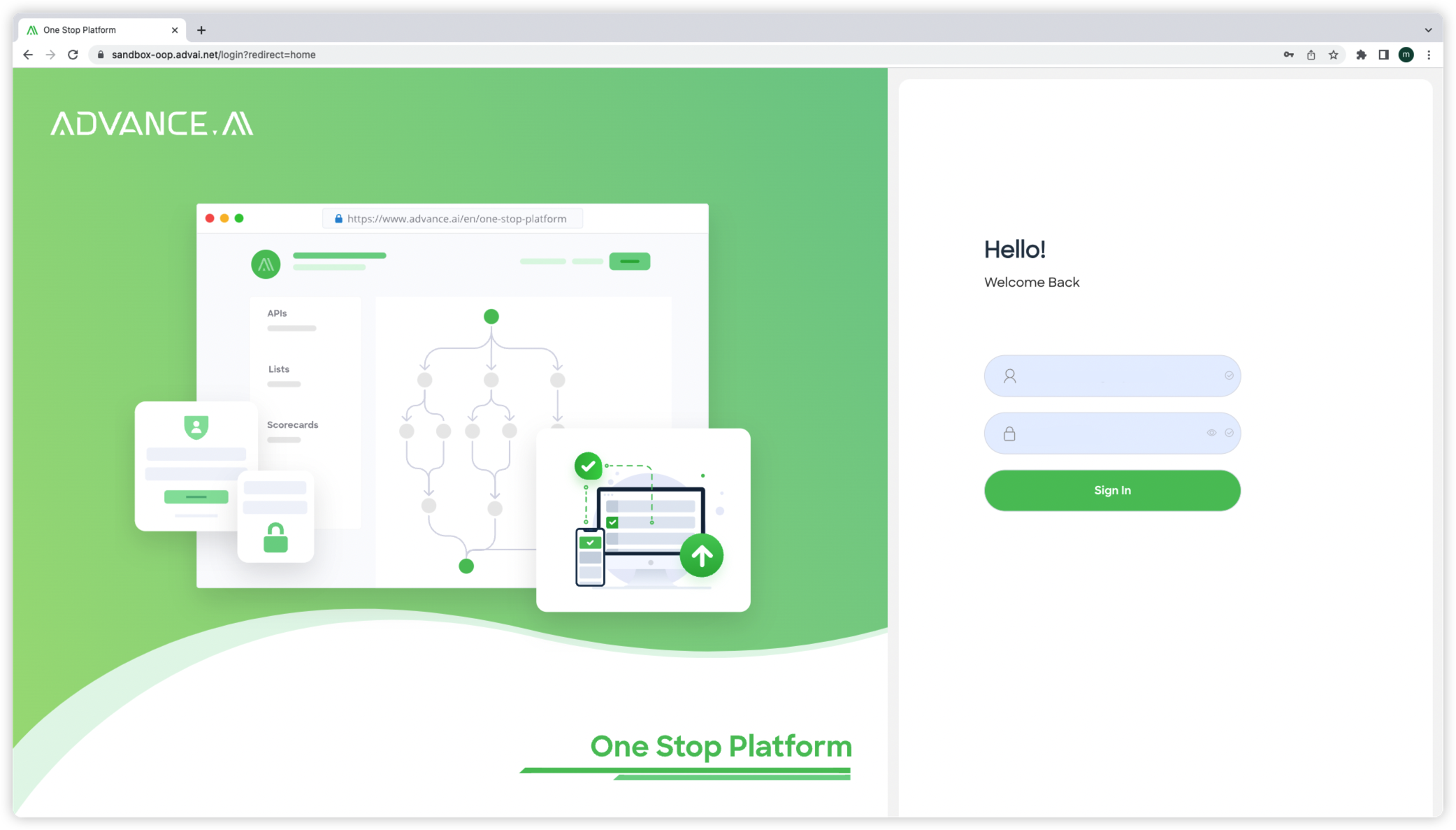
Figure 2 - Log in
Step 2: Logging In
After successfully setting up your account, navigate to the One Stop login page.
Enter your account credentials (account name and password) to log in to One Stop.
Once logged in, you will have access to the platform's features and functionalities.
If you need to create new accounts for additional users, follow the instructions in this guide's "User Management" section. Refer to "Figure 2 - Log in" for a visual reference.
By following these steps, you will be able to set up your account, log in to One Stop, and manage user accounts effectively.
Updated 3 months ago
