FAQ
General Questions
What is 3D liveness detection?
3D Liveness Detection utilizes advanced mapping techniques to perform real-time 3D scans of users' facial features, generating accurate encrypted face vectors for instant authentication. It offers robust protection against spoofing attempts, including 2D images, masks, and realistic 3D avatars (Level 1 to 5). With deep learning-based capabilities, it enhances biometric security for applications such as secure access, fraud prevention, and identity proofing. Experience unparalleled protection against identity fraud and unauthorized access.
What are the benefits of using 3D Liveness Detection?
The product offers several benefits, including:
- Improved security: SDK has been rigorously tested, and no vulnerability to browser code tampering or use of virtual camera to produce false Liveness Success responses has been found. In addition, generated 3D face vectors are encrypted and tamper-proof, ensuring that it can not be altered or manipulated.
- Increased accuracy: Liveness FAR (False Accept Rate for Spoofs) is 0% - at which no known single Spoof artifact has bypassed the 3D Liveness Detection model.
- Enhanced user experience:The service provides a seamless and convenient user experience, allowing users to complete digital transactions quickly and securely while providing organizations with customizable UI/UX functionality.
- Compliance: The product meets regulatory requirements for digital identity verification, making it suitable for use in both regulated and unregulated industries including financial services, healthcare, and government.
For 3D Liveness, which range of FAR/FRR do SDKs operate within?
- Usability and Success Rates: Running on latest version of 3D Liveness Detection. 95-98% of users successfully prove liveness within the first 3 scans and ~99% of users prove liveness within the first 5 scans. Results may vary if used under circumstances where there is an unusually high percentage of attacks or if user journeys inadequately motivates users to complete the journey.
- Liveness FAR (False Accept Rate for Spoofs) is 0% - at which no known single Spoof artifact has bypassed the 3D Liveness Detection model.
For 3D Liveness, can thresholds be changed depending on my security or usability opinions?
3D Liveness Detection does not support threshold adjustment. 3D Liveness Detection aggregates match levels to prevent attackers from determining the proximity to a successful result, while still maintaining excellent user experience. By providing aggregated results instead of exact scores, flags or any other indicators, attackers will be unable to determine success proximity.
Why do selfie capture sessions automatically cancel out due to "Context Switch"?
For added security, 3D Liveness Detection service will trigger "Context Switch" status when it detects the following (not limited to):
- Application has been sent to the backgrounds
- Users switch between applications
Under these circumstances, users will need to re-perform 3D Liveness Detection in order to proceed.
Technical Questions
What are the technical requirements for the products?
The products can be deployed on various devices, including smartphones, tablets, and laptops. They can be integrated with various operating systems such as iOS, Android, and Windows. The products require a high-quality camera and microphone to capture clear images and audio. Please refer to the respective product guide and release notes for the latest details on the service.
How is the product supported and maintained?
AAI provides comprehensive support and maintenance for the products, including technical support, software updates, and maintenance services.
Can the product be customized?
Yes, the products can be customized to meet the specific needs. Please refer to the respective product guide and release notes for the latest details on the service.
How does 3D Liveness Detection handle privacy and data security?
The products are designed to protect users' personal data and comply with data protection regulations. The products uses end-to-end encryption to protect user data, and 3D Liveness Detection does not store or process any other sensitive data not relevant to the service. For any data retention related information, kindly refer to Service Agreement, Terms and Condition or relevant contracts with AAI.
Compatibility Questions
What devices & OS levels are supported for iOS?
The 3D Liveness Detection Web SDK runs on any device running iOS 11.0 or greater.
What devices & OS levels are supported for Android?
The 3D Liveness Detection Web SDK runs on Android 4.4 or greater devices.
What web browsers are supported for the 3D Liveness Detection Browser SDK?
All modern browsers on all platforms. See below:
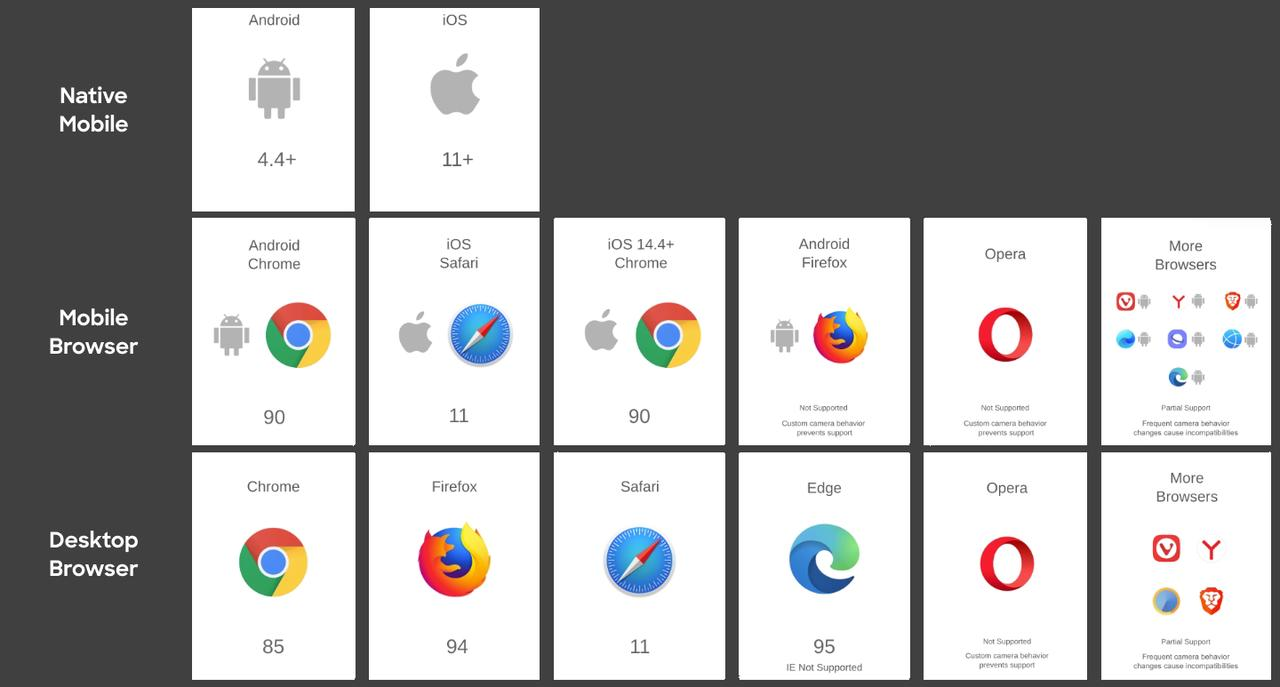
Important Note:Internet Explorer is currently not supported.
What web servers are supported for the 3D Liveness Detection Browser SDK?
All modern web servers supporting html, css, js and wasm files that are needed to run the Browser SDK.
Are there any Android devices that are not supported?
3D Liveness Detection supports all Android devices with a front-facing camera running Android 4.4 or above. 3D Liveness Detection-integrated Apps can compile and deploy to the Android simulator. 3D Liveness Detection SDKs cannot actually be used on the Android simulator because it requires a physical device and the user to perform a real session. Android x86 devices, which are an extremely small and decreasing percentage of devices, are not supported. DEVICE_NOT_SUPPORTED is returned if the device is x86 or does not have a front-facing camera.
Is Huawei HarmonyOS supported?
3D Liveness Detection does not offer an SDK that directly integrates with HarmonyOS, but we do offer a Browser SDK that could be loaded through a web form component.
Do you support Maven or Cocoapods?
No, supporting Maven/Cocoapods would require us to host older versions of our SDK in order to not break current integrations. 3D Liveness Detection requires SDK version upgrades frequently and thus we do not support a means of easily staying on older versions.
If needed, Partners & Customers are encouraged to set up their own private Maven/Cocoapods repositories. If needed, you can host the Device SDKs (iOS, Android and Browser) in a public repository.
Customization Questions
How do I hide the SDK security watermark or customize the oval?
The security watermark on the main camera interface cannot be customized and must be displayed. We do not offer full white labeling of our SDK because we believe it is crucial to show users the technology being used for security and branding reasons. This aligns with the requirements of other products like RSA, Face ID, TouchID, and many more.
The Oval can only be customized through our public APIs. There is no universal outline shape for a human face, and adding ears or other face shapes may not be suitable for all users, considering factors such as age, gender, ethnicity, etc. The Oval is also the most efficient way to utilize screen space for other interface elements. Maintaining consistency in the interface builds trust among familiar users.
Can I move the buttons, text, and other UI elements in SDK?
Only via AAI OSP theme configuration. Most UI elements cannot be moved in order to provide a consistent, optimal experience across 10,000+ Device Models and Platform combinations.
Troubleshooting
How do I troubleshoot issues with the products?
If you encounter any issues with the products, please contact our tech support team for assistance. Our team will work closely with you to identify the root cause of the issue and provide a solution.
Without pressing on the "I'm Ready", why does it time out and take me to the retry page?
The selfie capture process will automatically start when it detects your face in the oval, but you can click retry to start the session again when you're ready.
Support Channels
What kind of training and support is available for the products?
AAI provides comprehensive training and support for the products, including user guides, technical documentation, and FAQs. AAI also offers ongoing support to ensure that customers get the most out of the products.
My question isn’t answered here. How do I submit a support ticket?
Please contact support and we will usually respond within 24 hours.
Additionally, AAI provides ongoing maintenance and updates to ensure that the products continue to meet the evolving needs of our customers.
Updated 3 months ago
